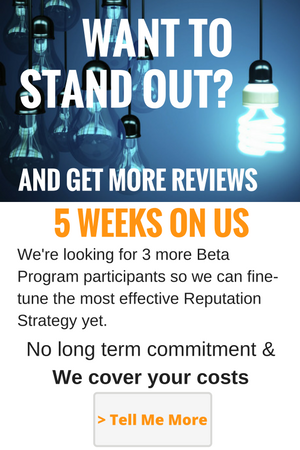Not getting the amount of reviews you expected? The problem could be your reviews process.
How many reviews you receive will depend entirely upon how easy it is for your customers to actually leave one. It may sound simple to you, but you need to remember not all of your customers / patients / clients are going to be technologically-savvy.
So how can you simplify the process? The following tips will help:
1. Allow reviews on your website
There’s a lot to be said about the effectiveness of third party review websites – in fact, they are usually the first your potential customers will see when searching for you or your services online. However, many businesses forget that their own site should also play its role to get the “potential” customer to take the next step, whether it is to book an appointment online or give you a call. The beauty of the website is that you do have a more control on where and how to display your clients reviews. Adding a review “section” where your customers can directly review their experience greatly increases the chances of getting one. That is also a good place to actually display the latest positive customer reviews you received.
2. Provide links the customer can visit
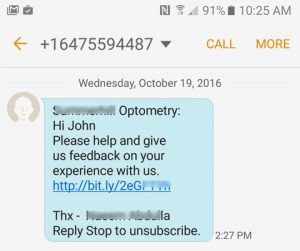 Rather than sitting back and waiting to see if a customer chooses to review your business, send out an email with a link to the place they can leave one. Showing them exactly where to go makes it a lot quicker and easier. They simply need to click the link, type in their thoughts and submit.
Rather than sitting back and waiting to see if a customer chooses to review your business, send out an email with a link to the place they can leave one. Showing them exactly where to go makes it a lot quicker and easier. They simply need to click the link, type in their thoughts and submit.
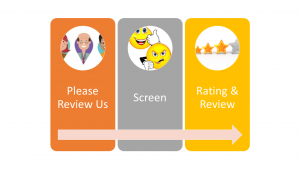
Word of caution: you want to make sure you send them to a special page that will first screen their sentiment before allowing them to post reviews online on your Google, Yelp or RateMDS listing. Negative feedback, while a valuable management tool to improve customer experience, should not be promoted online.
3. Provide detailed instructions
When sending out friendly review reminders, try adding detailed, step by step instructions on how they can do it. Giving them a simple, step by step process will eliminate any uncertainty and make it easy for them to do. If you’re using a review system that includes SMS text messages try to have an easy 3-step tutorial showing exactly how to leave a Google Review by walking your customer through the actual process on their smartphone before leading him to your Google page’s review section.
So why does it matter how easy the process is? Think about it. Would you take precious time out of your day to try and figure out how to leave a review? Your customer’s aren’t getting anything back from leaving a review so they aren’t going to do it if they end up frustrated and unsure of what to do. And the next time you ask them to take an action in your messages, like come into the store to redeem a discount, they will certainly be more reluctant to do so. A simple, well thought out reviews process that leverages technology while making it easy for your customers will get you the best results.